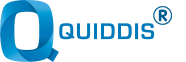Discover all Quiddis Join features, the simple and complete LMS platform
Among the many Learning Management Systems on the market, Quiddis Join aims to be extremely simple to use even for non-expert users and complete with all the services necessary for the management of entirely digital and blended training: in this article we will talk about the features that make this LMS platform what trainers and companies need.
QUIDDIS JOIN FEATURES: ASYNCHRONOUS CONTENT
We have explained many times the importance, within your eLearning strategy, of using both asynchronous and synchronous contents to achieve different learning objectives: therefore it becomes fundamental to choose an LMS platform such as Quiddis Join, that allows you to manage both types of training.
When we talk about asynchronous training contents, that is self-paced ones, we refer to teaching materials that are assigned by the teacher and that students can use independently, with their own times and methods. In this case, the fundamental difference between sharing via email or other archiving services is the ability to monitor user interactions with the content, keeping track of progress and collecting useful data.
What types of asynchronous activities can be used with the LMS platform Quiddis Join? The first in the list are certainly files of any type: texts, PDFs, presentations, images, standard and virtual reality videos, compressed folders containing a set of documents. In addition, Quiddis Join allows the management of SCORM packages, that is traceable multimedia contents, which can be used both as training and evaluation tools: in this case, the platform includes a system for editing and managing test and feedback modules, produced directly in SCORM and therefore totally traceable.
Finally, the platform allows the management of assignments, namely activities in which the user is required to deliver files which can then be evaluated by the teacher.
QUIDDIS JOIN FEATURES: ASYNCHRONOUS ACTIVITIES
When it comes to synchronous activities, in LMS platforms this mostly translates into virtual lessons via online video conferencing systems.
In Quiddis Join, it is possible to manage different types of synchronous events. As for virtual events, these are managed through the integrated BigBlueButton system and can be of the “webinar” type, namely one-way, with speakers sharing content and passive participants, or of a “video lesson” type, with active participants and high levels of interaction. In addition, Quiddis Join allows the management of in-person events, which can be scheduled in the LMS platform as an activity part of a blended course and exported to external calendars if needed.
QUIDDIS JOIN FEATURES: REPORTING AND CERTIFICATION
As we have already highlighted, an integral part of the instructional design of eLearning or blended training courses is the monitoring of progress, which includes not only the evaluation of the results achieved, but also the control of parameters such as the participation level in activities.
This can be done either by organizing evaluation tests or feedback forms managed directly through the embedded editor, or by collecting data and automatically creating detailed reports on the course, activity or user.
Monitoring also allows the automatic delivery of certifications to students according to parameters pre-set by the teacher: passing the final test, completing a certain percentage of activities, the end date of the course and various other possible ones.
Together, these functionalities of Quiddis Join LMS platform allow to make the management of eLearning and blended training easier, automating various processes that could be otherwise time consuming and expensive.
The LMS platform is the basis of any training process involving online, and Quiddis Join is configured as a resource rich in features, complete and simple to use by more or less experienced users both as teachers and Admin.
Do you want to organize a demo with our team? Fill out the dedicated form and you will be contacted to set an in-depth call.
Did you like the article? Share it!