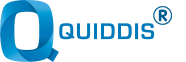Quiddis Make: the tool to create your SCORM-compliant courses
The world of Quiddis services embraces Quiddis Make, the new authoring tool for the creation of SCORM-compliant courses and lessons. In this article, we will briefly talk about the most important features of our authoring tool.
WHAT IS QUIDDIS MAKE: THE AUTHORING TOOL FOR YOUR SCORM-COMPLIANT COURSES
Let’s start with a definition of “authoring tool“: this kind of software allows you to produce educational content, with the support of various multimedia content, courses and lessons to be used exclusively with an LMS. Therefore, Quiddis Make is a tool that allows you to create interactive, asynchronous lessons, i.e. without any particular time or contemporaneity constraints, and traceable in SCORM-compliant format. As already claimed in our previous article, SCORM format represents the standard to define the characteristics of educational objects in terms of use, traceability and cataloging and makes them readable by any LMS.
Quiddis Make allows you to develop interactive SCORM-compliant lessons accessible from any LMS thanks to the use of languages such as HTML5, CSS and JavaScript. Moreover, every lesson created with Quiddis Make will be fully responsive, therefore usable and deliverable also on mobile devices such as smartphones and tablets, as well as from desktop.
SCORM COMPLIANT LESSONS: CUSTOMIZED, AUTOMATIC AND TRACEABLE LEARNING PATHS
In Quiddis Make, as claimed, it is also possible to add multimedia elements such as images, videos, different formats of audio, texts and interactive quizzes. These quizzes, which will be then implemented on the tool, will be totally traceable, in order to fully supervise your students or learners’ learning path. This is possible thanks to the reports automatically generated thanks to the interaction between the SCORM and your LMS.
In addition, the tool also allows you to create SCORM compliant lessons with different paths or different scenarios and endings, all based on the score obtained by the student during tests or the decisions made, according to the principles of adaptive learning. Moreover, Quiddis Make also offers the chance to create audio with syntetic voices and in different languages.
QUIDDIS MAKE EASY AND PRO: CREATING E-LEARNING CONTENT AT ALL LEVELS OF SKILLS
Quiddis Make is available in two versions: Make Easy, for who has few IT skills, such as vocational trainers and HR training managers; Make Pro, for experienced e-learning content developers and graphic designers. Our tool has been developed with one main goal: allowing everybody to create interactive lessons despite the level of computer skills. And if that could be not enough, our Quiddis support team is always available to answer to any question or need, offering both Basic and Advanced one-to-one consulting services.
Collaborative projects represent another of Quiddis Make’s features: you can work on your lessons with colleagues at the same time, making environmental and production processes as collaborative as possible. In addition, apart from saving new ones, it is also possible to recover previous versions of your lessons even after some time, in order not to loose any work done.
Quiddis Make will be your tool to create more interactive and engaging SCORM lessons, whatever your level of computer skills. Subscribe to our newsletter to stay tuned on the latest Quiddis news. You can also request a free demo of the introductory course to the tool or fill out the following form to become our beta tester!
Did you like the article? Share it!